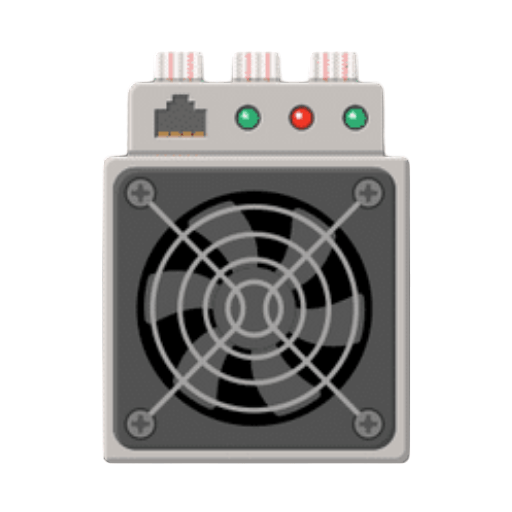GTX 1660 Super Mining Settings and Hashrate
GTX 1660 Super Mining Settings for all algorithms including their expected profitability, as well as a full overview and build examples.
Looking for more 1060 Serice Videos Cards Here you can See
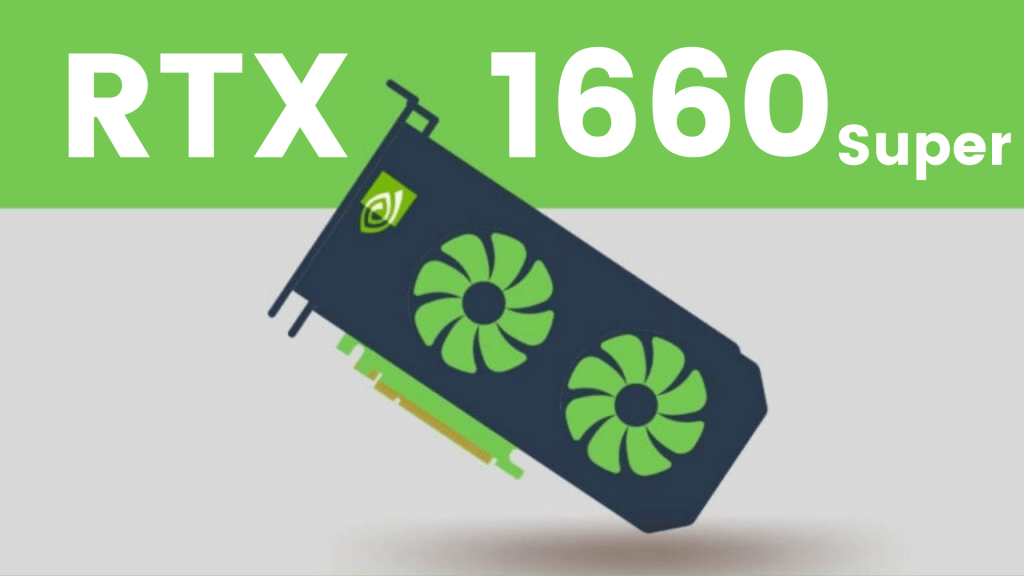
GTX 1660 Super Hashrate
| Coin | Hashrate | Power |
|---|---|---|
| Ravencoin | 14.37 Mh/s | 113 w |
| DNX | 1150.00 H/s | 50 w |
| NEXA | 30 Mh/s | 72 w |
| Neoxa | 14.37 Mh/s | 113 w |
| EthereumFair | 31.74 Mh/s | 75 w |
| Beam | 15.40 Sol/s | 76 w |
| Kaspa | 282.61 Mh/s | 89 w |
| Ethereum POW | 31.74 Mh/s | 75 w |
| Ethereum Classic | 31.74 Mh/s | 75 w |
| Flux | 19.70 Sol/s | 72 w |
| Ergo | 62.86 Mh/s | 72 w |
1660 Super Ethereum Classic Mining Setting
For Ethereum Classic mining, the GTX 1660 Super provides a hashrate of 31 Mh/s while consuming 80 watts of power. To achieve this, set the core clock to 1100 and adjust the memory clock to -1004 for Linux and -502 for Windows.
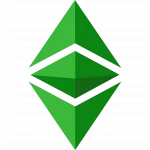
| COIN | HASHRATE | CORE | MEMORY | POWER LIMIT |
|---|---|---|---|---|
| ETC | 31 Mh/s | 1100 | Linux: -1004 Windows: -502 | 80 W |
DYNEX Mining Setting
When mining DYNEX (DNX), the GTX 1660 Super delivers a hashrate of 1150.00 H/s with a power consumption of 130 watts. To optimize your mining, set the core clock to 1470 and adjust the memory clock to Linux: 5000 and Windows: 2500.

| COIN | HASHRATE | CORE | MEMORY | POWER LIMIT |
|---|---|---|---|---|
| DNX | 1150.00 H/s | 1470 | Linux: 5000 Windows: 2500 | 130 W |
NEXA Mining Setting
For NEXA mining, the GTX 1660 Super achieves a hashrate of 30 Mh/s while consuming 125 watts of power. Set the core clock to 1470 and adjust the memory clock to Linux: 5000 and Windows: 2500 for optimal results.

| COIN | HASHRATE | CORE | MEMORY | POWER LIMIT |
|---|---|---|---|---|
| NEXA | 31.00 Mh/s | 1470 | Linux: 5000 Windows: 2500 | 125 W |
1660 Super Ravencoin Mining Setting
When mining Ravencoin, the GTX 1660 Super provides a hashrate of 14 Mh/s while consuming 115 watts of power. To maximize efficiency, set the core clock to 100 and adjust the memory clock to Linux: 1000 and Windows: 500.
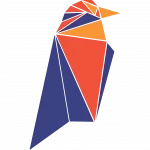
| COIN | HASHRATE | CORE | MEMORY | POWER LIMIT |
|---|---|---|---|---|
| RVN | 14 Mh/s | 100 | Linux: 1000 Windows: 500 | 115 W |
1660 Super Meowcoin Mining Setting
For mining Meowcoin, the GTX 1660 Super achieves a hashrate of 15 Mh/s with a power consumption of 115 watts. Optimize your settings by setting the core clock to 100 and adjusting the memory clock to Linux: 1000 and Windows: 500.

| COIN | HASHRATE | CORE | MEMORY | POWER LIMIT |
|---|---|---|---|---|
| MEWC | 15 Mh/s | 100 | Linux: 1000 Windows: 500 | 115 W |
1660 Super Ergo Mining Setting
When mining Ergo, the GTX 1660 Super provides an impressive hashrate of 63 Mh/s while consuming only 80 watts of power. Set the core clock to 0 and adjust the memory clock to Linux: -1004 and Windows: -502 for optimal performance.

| COIN | HASHRATE | CORE | MEMORY | POWER LIMIT |
|---|---|---|---|---|
| ERG | 63 Mh/s | 00 | Linux: -1004 Windows: -502 | 80 W |
1660 Super Flux Mining Setting
For Flux mining, the GTX 1660 Super achieves a hashrate of 19 Mh/s with a power consumption of 100 watts. To maximize efficiency, set the core clock to 1150 and adjust the memory clock to Linux: 1200 and Windows: 600.

| COIN | HASHRATE | CORE | MEMORY | POWER LIMIT |
|---|---|---|---|---|
| Flux | 19 Mh/s | 1150 | Linux: 1200 Windows: 600 | 100 W |
1660 Super Firo Mining Setting
When mining Firo, the GTX 1660 Super delivers a hashrate of 14 Mh/s while consuming 120 watts of power. Optimize your mining settings by setting the core clock to 120 and adjusting the memory clock to Linux: 1800 and Windows: 900.

| COIN | HASHRATE | CORE | MEMORY | POWER LIMIT |
|---|---|---|---|---|
| Firo | 14 Mh/s | 120 | Linux: 1800 Windows: 900 | 120 W |
1660 Super Neoxa Mining Setting
For Neoxa mining, the GTX 1660 Super provides a hashrate of 14 Mh/s with a power consumption of 115 watts. Set the core clock to 100 and adjust the memory clock to Linux: 1000 and Windows: 500 to achieve optimal mining performance.

| COIN | HASHRATE | CORE | MEMORY | POWER LIMIT |
|---|---|---|---|---|
| Neoxa | 14 Mh/s | 100 | Linux: 1000 Windows: 500 | 115 W |
1660 Super Conflux Mining Setting
When mining Conflux, the GTX 1660 Super achieves a hashrate of 22 Mh/s while consuming 120 watts of power. Set the core clock to 125 and adjust the memory clock to Linux: 900 and Windows: 300 for optimal results.

| COIN | HASHRATE | CORE | MEMORY | POWER LIMIT |
|---|---|---|---|---|
| CFX | 22 Mh/s | 125 | Linux: 900 Windows: 300 | 120 W |
1660 Super Kaspa Mining Setting
For Kaspa mining, the GTX 1660 Super provides an impressive hashrate of 280 Mh/s while consuming only 90 watts of power. Set the core clock to 150 and adjust the memory clock to Linux: -2000 and Windows: -1000 for optimal performance.
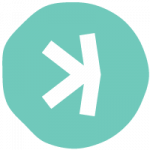
| COIN | HASHRATE | CORE | MEMORY | POWER LIMIT |
|---|---|---|---|---|
| KAS | 280 Mh/s | 150 | Linux: -2000 Windows: -1000 | 90 W |
1660 Super Alephium Mining Setting
When mining Alephium, the GTX 1660 Super achieves a hashrate of 290 Mh/s with a power consumption of 120 watts. Set the core clock to 150 and adjust the memory clock to Linux: -2000 and Windows: -1000 for optimal mining efficiency.
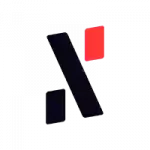
| COIN | HASHRATE | CORE | MEMORY | POWER LIMIT |
|---|---|---|---|---|
| ALPH | 290 Mh/s | 150 | Linux: -2000 Windows: -1000 | 120 W |
1660 Super Ethereum POW Mining Setting
For Ethereum POW mining, the GTX 1660 Super provides a hashrate of 31 Mh/s while consuming 80 watts of power. Optimize your settings by setting the core clock to 1100 and adjusting the memory clock to Linux: 1700 and Windows: 850.

| COIN | HASHRATE | CORE | MEMORY | POWER LIMIT |
|---|---|---|---|---|
| ETHW | 31 Mh/s | 1100 | Linux: 1700 Windows: 850 | 80 W |
1660 Super Ethereum Fair Mining Setting
When mining Ethereum Fair, the GTX 1660 Super achieves a hashrate of 31 Mh/s with a power consumption of 80 watts. Set the core clock to 1100 and adjust the memory clock to Linux: 1700 and Windows: 850 for optimal mining performance.
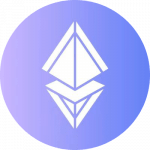
| COIN | HASHRATE | CORE | MEMORY | POWER LIMIT |
|---|---|---|---|---|
| ETHF | 31 Mh/s | 1100 | Linux: 1700 Windows: 850 | 80 W |
1660 Super BEAM Mining Setting
For Beam mining, the GTX 1660 Super provides a hashrate of 15 Mh/s while consuming 100 watts of power. Set the core clock to 1500 and adjust the memory clock to Linux: 1200 and Windows: 600 to optimize your mining efficiency.

| COIN | HASHRATE | CORE | MEMORY | POWER LIMIT |
|---|---|---|---|---|
| BEAM | 15 Mh/s | 1500 | Linux: 1200 Windows: 600 | 100 W |